Pure theme ftw
Footnote2669
- 2 Posts
- 23 Comments
The thing is, it only breaks sometimes (usually when I need it the most lol). Both are installed and I don’t think it would only not work sometimes if they were missing. I’m thinking of hopping to another distro haha I know it’s not arch’s fault, but this excuse is as good as any lmao
The browser is on flatpak but I tried the same thing on steam which isn’t and it still doesn’t work

 1·1 year ago
1·1 year agoYou can type it with one hand. Also, you have other buttons on the top bar, like extensions, settings, arrows, home etc

 3·1 year ago
3·1 year agoFun fact, even if you delete the comment I can still read it in the notification lmao. And they only KINDA did

 1·1 year ago
1·1 year agoIt does, but… it’s sounds cool to do everything with the keyboard and all, but in everyday use sometimes you have the mouse in your hand, or only one hand available. I don’t want to be thinking „oh yeah I need to do that instead”, it’s not comfortable anymore, even if it’s not as efficient

 1·1 year ago
1·1 year agoFloorp also exists :)

 5·1 year ago
5·1 year agoIm a simple man, less browser UI = good. I only want to see what I need to see. I’d hide the address bar if it wasn’t cumbersome to use with hover (as in hover at the top of the browser window to show the address bar).
It’s more efficient to stack wide elements on top of each other than next to each other.
Especially with websites that are optimised for mobile which means they use only the middle 60% of the whole 16:9 screen, not to mention ultrawide. So vertical space is needed more than horizontal space.
In addition, you can have the vertical tabs hide the text, so you can only see the favicon, unless hovered over. I basically have a 50px bar on the left and top. So this (without the right sidebar, I’m not at my PC so I stole the photo from Reddit :P) :
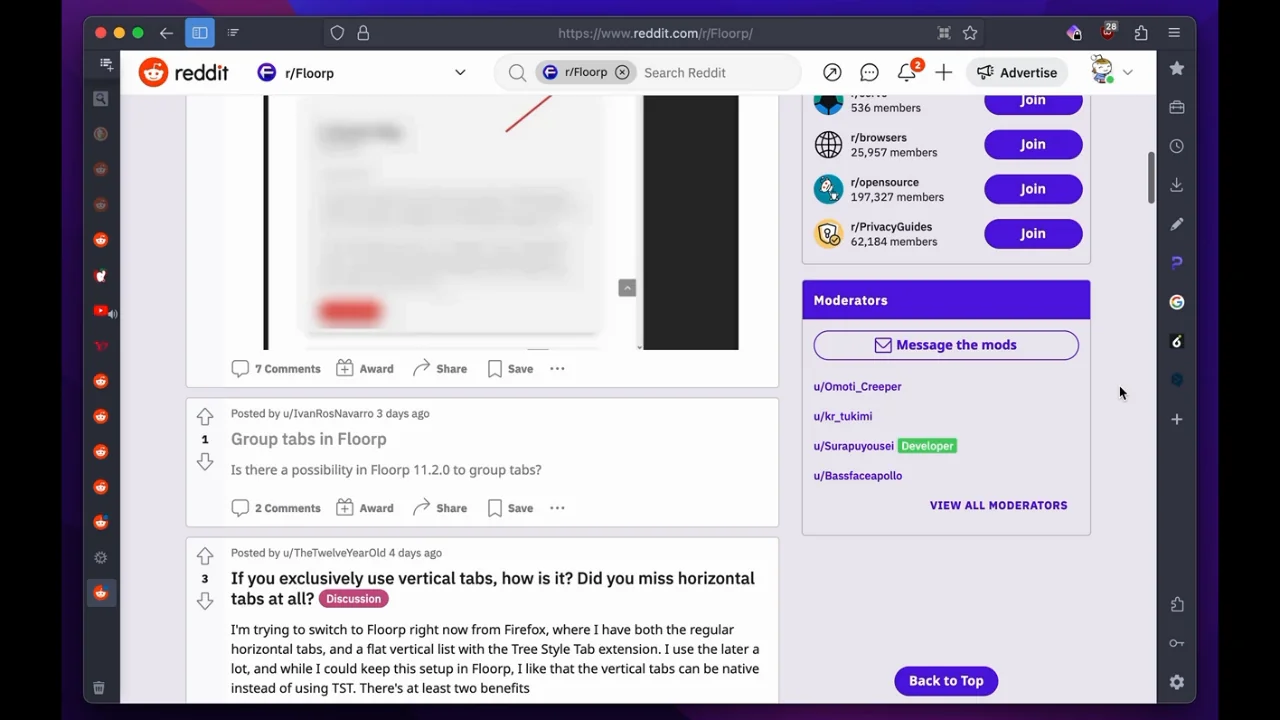

 5·1 year ago
5·1 year agoI read the How Linux Works one, it seemed pretty basic, maybe a bit too basic. Plus if you don’t practice the theory in them you’ll forget whatever you read. At least I did lol. All in all, pretty meh
I tried the command line one as well, but couldn’t get through it. Let’s be honest, do you really want to read 300 pages of commands? lol
If you want to learn anything about those topic in these books, practice. You can read all you want but it’s a waste of time if you don’t use it
I’m talking to my past self a bit lmao
I think it’s easier to fix issues on Linux than Windows at least. It’s not as obscured by Settings, Control Panel, Advanced Settings, Properties, and Registry in the worst case
Can’t recommend channels or guides of the top of my head, but maybe search Linux Mint beginner guide or something. Linux Mint is recommended everywhere for people who are new to Linux and should have plenty of guides and answers
Oh no problem. Glad I could… help? Haha If you still want to explore this, buying a cheap NUC from eBay could work. I bought one for £50 and it worked fine, as long as I didn’t have to transcode jellyfin lol

 3·1 year ago
3·1 year agoIm pretty sure you can, afaik you can nest subvolumes
First see if you can ping the docker host to see if that’s reachable at all. Check what IP the ubuntu machine has and try and ping it from Win10. If we can do that we’ll troubleshoot further
Most likely some networking problem. I would need to know your exact setup to maybe know what’s going on
Yeah, Ubuntu is fine, I run Ubuntu myself. From my experience, this is one of the painful containers to set up haha But okay let’s roll with it. Personally, I did it with the “From GHCR/Docker Hub” option, and it took some tweaking. If you tried this option, where did you stop and what error did you get? Or do you want me to go step by step?
PS. For a more complete guide on homeserver, docker and stuff I recommend Smart Home Beginner. That’s where I learned. You don’t need his “Auto Traefik” stuff tho, so just ignore it
Sure I’ll help you out best I can. First, I assume you’re on Linux and know docker a bit. I don’t know you so just trying to see what we’re working with here :)
Have you tried the „From docker hub” method?
Oh, that changes things. So, Bitwarden can be used basically anywhere, as you said. Just log in and there you are. It’s even a website. They’re servers would have to die for it to be a problem. But that’s not a real problem actually as the app keeps a local copy on the device and every time you open the app, it syncs with their servers and updates the vault (database). So the devices are synced by default really. If you want to back it up anyway, there is a „export vault” button which you can use. If you choose with encryption it’s going to be encrypted with the master password I think :)
PS Bitwarden (company) stores only the encrypted version on their servers so that’s not an issue either

From what I heard, podman doesn’t require root but that’s about it. On the other side, it’s a redhat thing and it’s not as popular which means less documented and less containers