

Can you tell me how the ad experience is with GrapheneOS? As in, do apps which try to insert ads in screen transitions (or anywhere) still do so? Or websites which put in AdSense popups?
GrapheneOS doesn’t recommend AdAway or other adblocking solutions, so does it do so itself?
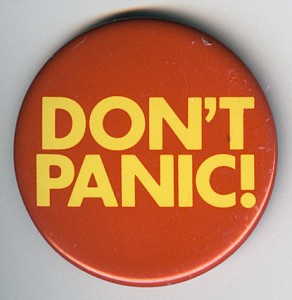


Hmm. OK, I’ve been using AdAway (not AdGuard) as DNS and/or VPN, experimenting with both) under Pixel 9 stock OS, and it mostly works… but some apps and websites still get ads through.
LineageOS w/Adaway root /etc/hosts blocklists was 100% perfect on my older phone… that’s my main quibble with trying LineageOS vs. GrapheneOS.
I know some people recommend against rooting, but I’ve never had security issues doing it and it seemed to offer more bulletproof ad-blocking.