

Gparted. I’m pretty sure it’s bundled with Mint. Identify which partition it is, then simply delete it. Then you can create a new partition on the newly unallocated area or extend an existing partition onto it.
You might have to edit the bootloader’s boot entries and remove the Windows boot manager.

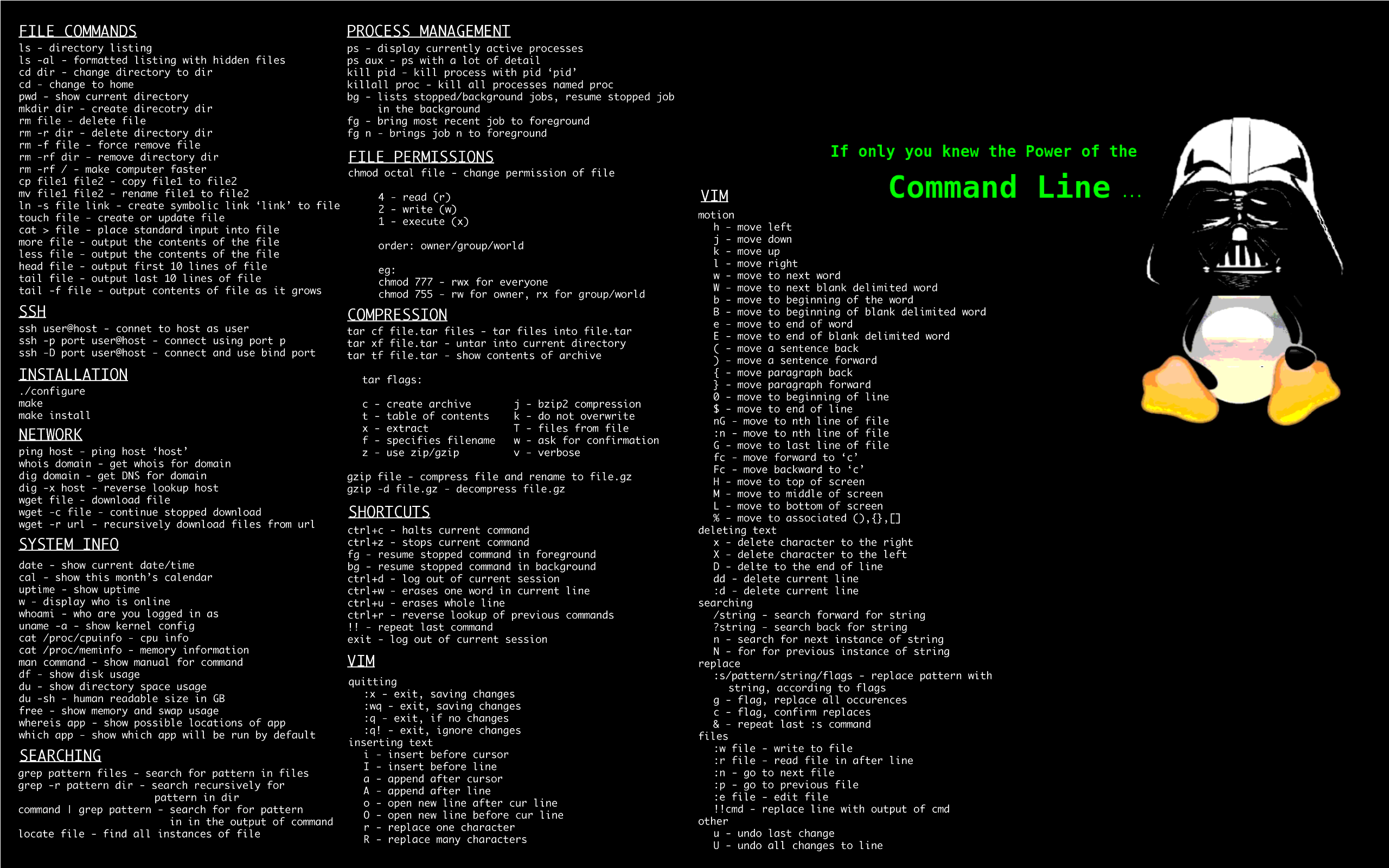
i3 has tabbed windows, and it stands to reason that Sway should have it too.
Hyprland has window groups: https://wiki.hypr.land/Configuring/Dispatchers/#grouped-tabbed-windows
Niri has a feature like that, but a little different since it’s a scrolling tiler. A column that contains two or more windows can be switched to tabbed mode, which displays one window at a time with full height, but you can’t have a tabbed group that is a member of a column, only full tabbed columns.