

No.


No.


Thank you very much! It works now!!! I used the disable-gpp0-wakeup service workaround from here. Unfortunately, I can’t wake my computer with the keyboard or mouse, only with the power button, but I’ll figure that out on my own.
Thank you so much for pointing out the issue.
cc: @Nilz@sopuli.xyz


All “Wake on” things are disabled in my UEFI settings.
To be sure, I also reset the UEFI to have “clean” settings, but that didn’t help, unfortunately.
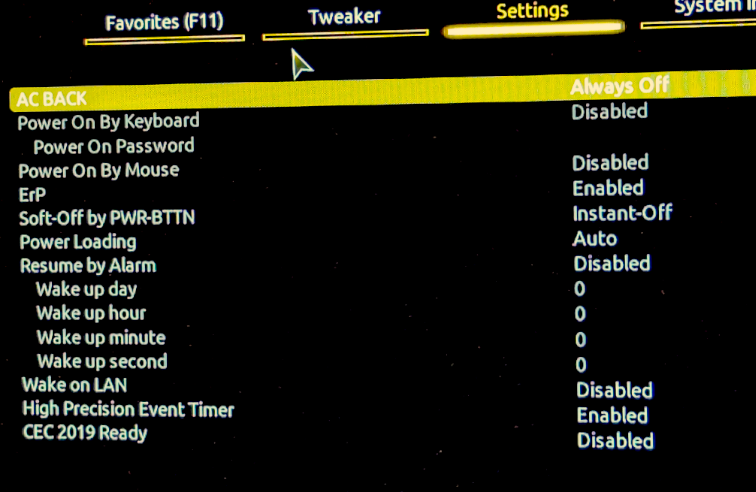


Yes. I just checked it, and the same problem is still happening.


One thing at a time. Give him some time. He’s fresh into our free world 😀


why not


Your brain isn’t open source. You’re a security vulnerability





Does it really matter? IMO the only thing that matters is that they got rid of Windows
For phone linking you can use KDE Connect (and GSConnect if you use GNOME)


At first I thought you meant these “programming socks” from Linux community 😭 But still a great advice


GNOME 47 probably


transphobic? even better! 😃


Debian


Confirming: 973ec2ce022c5


Yes


So, the flash memory wasn’t built into the terminal, it was a 2.5-inch SSD drive that I yanked out of its plastic case to fit into the terminal’s SATA slot.
Once unplugged it, I dumped the disk image using the dd command onto my computer, and then I worked on that image to recover the data.


No, half of the file system sectors were corrupted, but I was able to recover all my files. I’m still wondering how my files survived exactly on uncorrupted sectors…


The device was already protected by a UPS, but it failed and shut down.
Installing an operating system and enabling encryption won’t overwrite the data on the entire disk. Instead, it will only overwrite on the specific sectors on which this operating system was installed.
Other “previous” data on the disk will remain intact and unaffected.